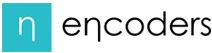Apache’s .htaccess file is a powerful configuration tool that allows developers to control web server behavior on a per-directory basis—without accessing the main httpd.conf file. It’s widely used in shared hosting environments and dynamic web applications to manage redirects, access control, SEO, caching, and more.
What is .htaccess?
.htaccess (short for “hypertext access”) is a hidden configuration file recognized by Apache web servers. When placed in a directory, Apache reads it every time a request is made to that directory or its subdirectories. This allows localized control over Apache directives.
To use .htaccess, ensure that Apache is configured to allow overrides:
apacheCopyEditAllowOverride All
This line should be in your main Apache config (httpd.conf or apache2.conf) within the relevant <Directory> block.
Key Functionalities
- URL Rewriting (mod_rewrite)
Clean, SEO-friendly URLs can be created using rewrite rules:RewriteEngine On RewriteRule ^products/([0-9]+)$ product.php?id=$1 [L,QSA]This hides implementation details and improves user experience. - Redirects
Useful for SEO and site maintenance:Redirect 301 /old-page.html /new-page.html RedirectMatch 403 ^/private/ - Custom Error Handling
Serve branded error pages for a better user experience: ErrorDocument 404 /errors/404.html ErrorDocument 500 /errors/500.html- Security Enhancements
- Block IP addresses:
Order Deny,Allow Deny from 192.168.1.100 - Restrict file access (e.g.,
.envor.git):<FilesMatch "^\."> Order allow,deny Deny from all </FilesMatch>
- Block IP addresses:
- Performance Optimization with Caching (mod_expires)
Control browser caching to improve load times:<IfModule mod_expires.c> ExpiresActive On ExpiresByType image/png "access plus 30 days" </IfModule> - Enforce HTTPS
Force all traffic to HTTPS:RewriteCond %{HTTPS} off RewriteRule ^(.*)$ https://%{HTTP_HOST}%{REQUEST_URI} [L,R=301]
Final Thoughts
The .htaccess file is a vital tool for developers and sysadmins working with Apache. While it offers immense flexibility, misuse can lead to performance bottlenecks or security holes. Always test changes carefully and keep a backup.
Whether you’re managing a small site or a complex web app, mastering .htaccess will significantly improve your control over the web server environment.